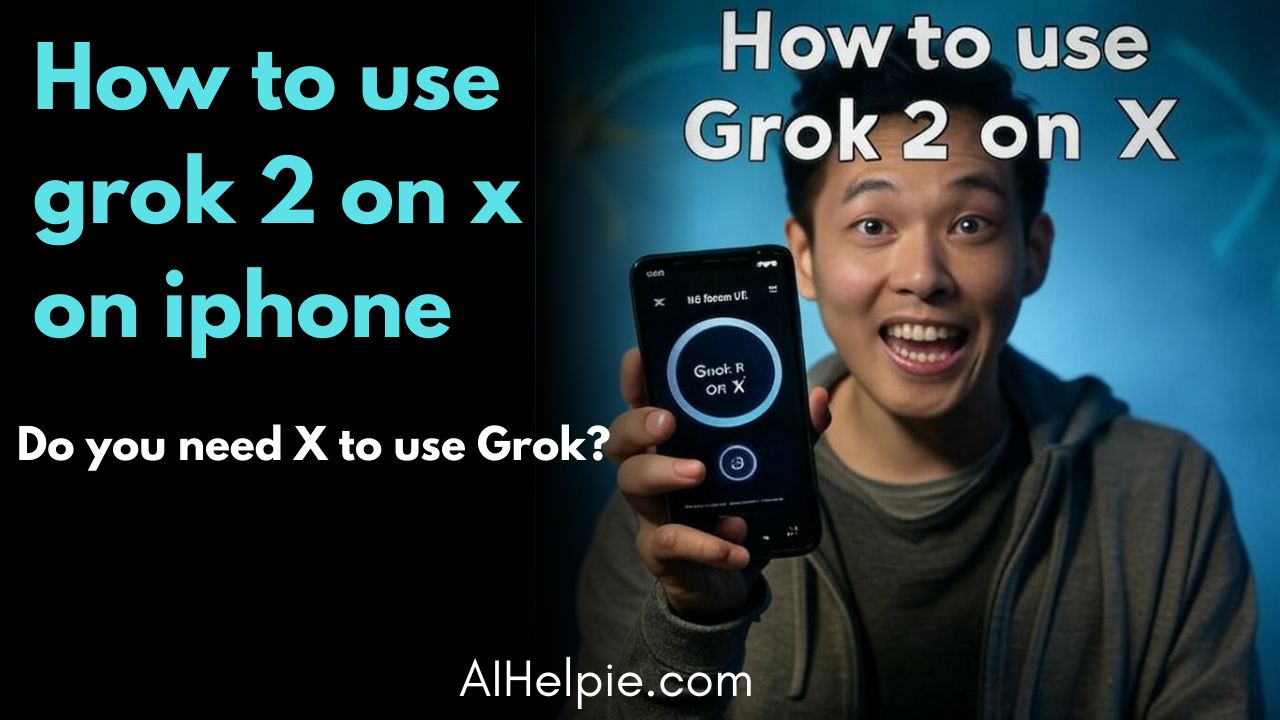How to use grok 2 on X?
Grok 2 is an advanced AI chatbot integrated into X (formerly Twitter), designed to provide users with instant responses, creative content, and real-time information.
If you’re wondering how to use Grok 2 on X, the process is simple and user-friendly.
Available within the X platform, Grok 2 allows users to engage in AI-driven conversations effortlessly.
Whether you need quick answers, content ideas, or interactive discussions, this chatbot enhances the social media experience.
To make the most of Grok 2, users must navigate the platform and access its features directly within X, ensuring a seamless AI-powered interaction.
How to use grok 2 on X
How to use grok 2 on x on iphone
iPhone users can access Grok 2 through the X mobile app.
After updating to the latest version, open the grok AI app and tap on the Grok icon located in the center of the function icons.
This will initiate the chatbot, enabling users to input queries or requests for content generation directly within the app.
Using Grok 2 on Android
Android users can similarly access Grok 2 via the X mobile app.
Ensure the app is updated to the latest version, then tap on the Grok icon to start interacting with the AI chatbot.
This provides a seamless experience for obtaining information or generating creative content on Android devices.
Do you need X to use Grok?
Currently, Grok 2 is integrated directly into the X platform and app store, making an X account essential for access. This integration allows Grok 2 to utilize real-time public posts from X, providing users with up-to-date information and insights.
Can Grok Be Used Outside of X?
As of now, Grok 2 is primarily accessible through the X platform and app store. There is no standalone application or official support for using Grok 2 outside of X.
Users interested in leveraging Grok 2’s capabilities will need to do so through their X accounts.
Grok 2 represents a significant advancement in AI-driven interactions on social media platforms, offering users innovative ways to engage with content and access information
Conclusion
Grok 2 on X offers a seamless AI-powered experience for users seeking quick responses, creative content, and real-time information. Its integration within X makes it easily accessible, allowing users to engage effortlessly with the chatbot. Whether on iPhone, Android, or desktop, the process of how to use Grok 2 on X is simple and user-friendly.